Packet Capturing
You need to use this feature in Web Console.
KubeSkoop provides distributed packet capturing feature. Via KubeSkoop Agent deployed on your nodes, it allows you to capture packets for multiple Pods/Nodes at the same time.
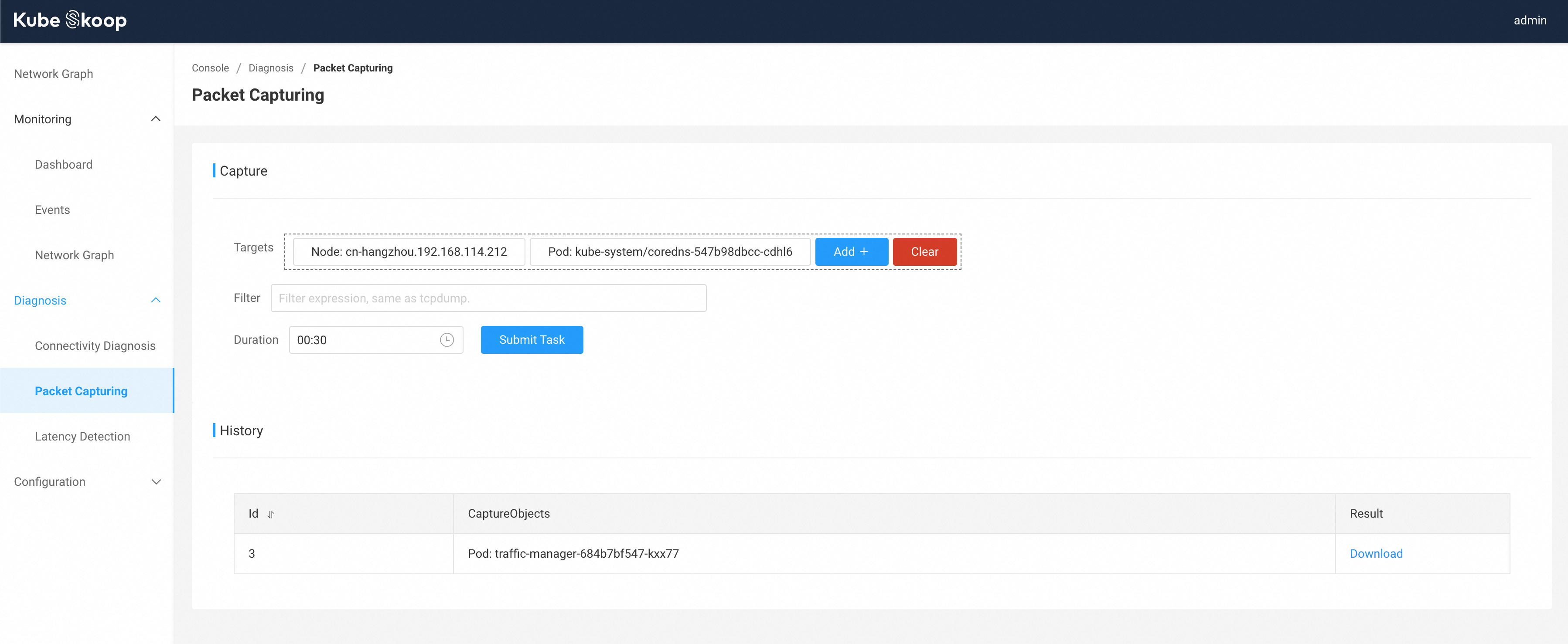
Perform a packet capture
To start a packet capturing task, you need to provide the target, filter expression, and packet capturing duration, and click the Submit Task button.
Add Targets
By clicking the Add button of Targets, you can add packet capturing targets via the target selector.
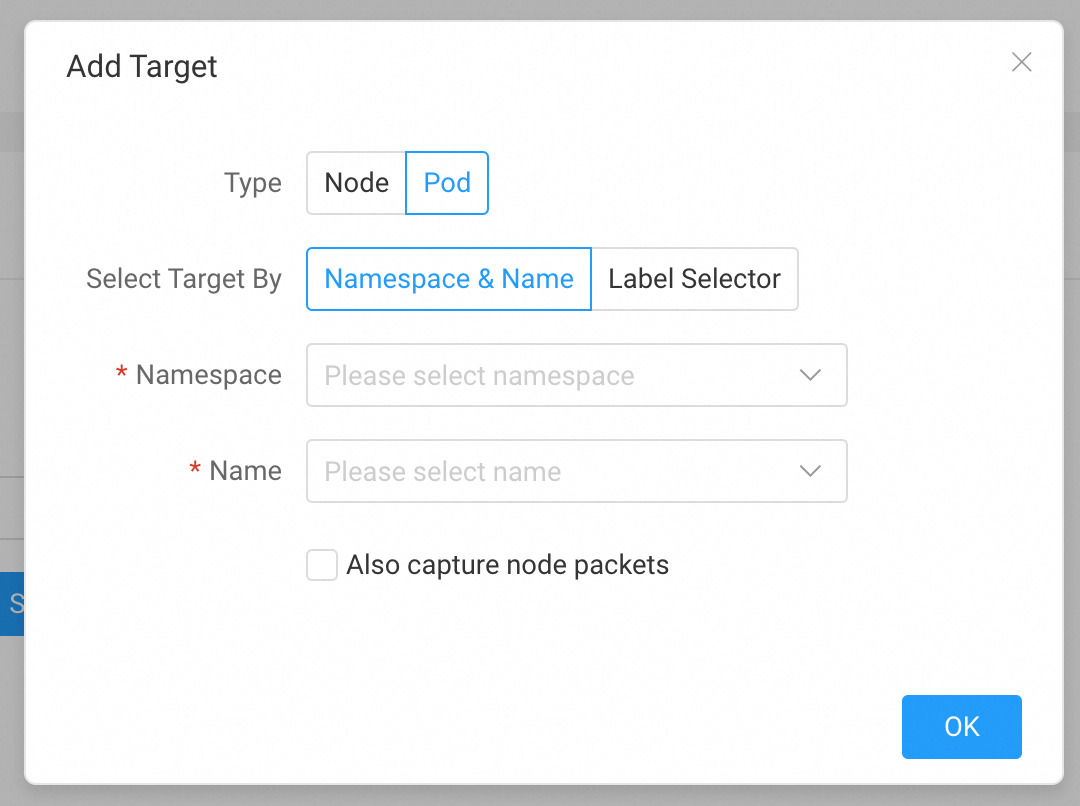
In the Add Target window, you can add Node or Pod as the target. You can add single Pod/Node by its namespace & name,
or add multiple targets by label selector.
When selecting Pod as target(s), by checking Also capture node packets, the Node where the Pod is running on will be added to the packet capturing target at the same time.
Filtering Packets
In Filter, you can add filter expressions to filter packet capturing results. Filter expressions are in the same form as tcpdump to use the Pcap filter syntax. For example, if you want to capture traffic to and from IP address 10.0.1.0, you can write the expression as:
host 10.0.10.0
If there is no need to filter packets, you can leave the Filter field empty.
Download Task Result
When task is completed, you can download the result to your local computer by clicking the Download button in the Result column of History.
You can view the packet capturing file using network analysis tools such as Wireshark.