Quick Start
You can quickly deploy KubeSkoop, Prometheus, Grafana and Loki to your cluster via skoopbundle.yaml.
kubectl apply -f https://raw.githubusercontent.com/alibaba/kubeskoop/main/deploy/skoopbundle.yaml
tip
skoopbundle.yaml starts with the minimum number of replicas and default configurations, which is not suitable for production environments. Please refer to installation to install a production-ready production-ready KubeSkoop instance.
When installation is done, you can access the KubeSkoop Web Console by service webconsole.
kubectl get svc -n kubeskoop webconsole
You may need a Nodeport or LoadBalancer to acess from outside of the cluster.
Default username is admin, and password is kubeskoop.
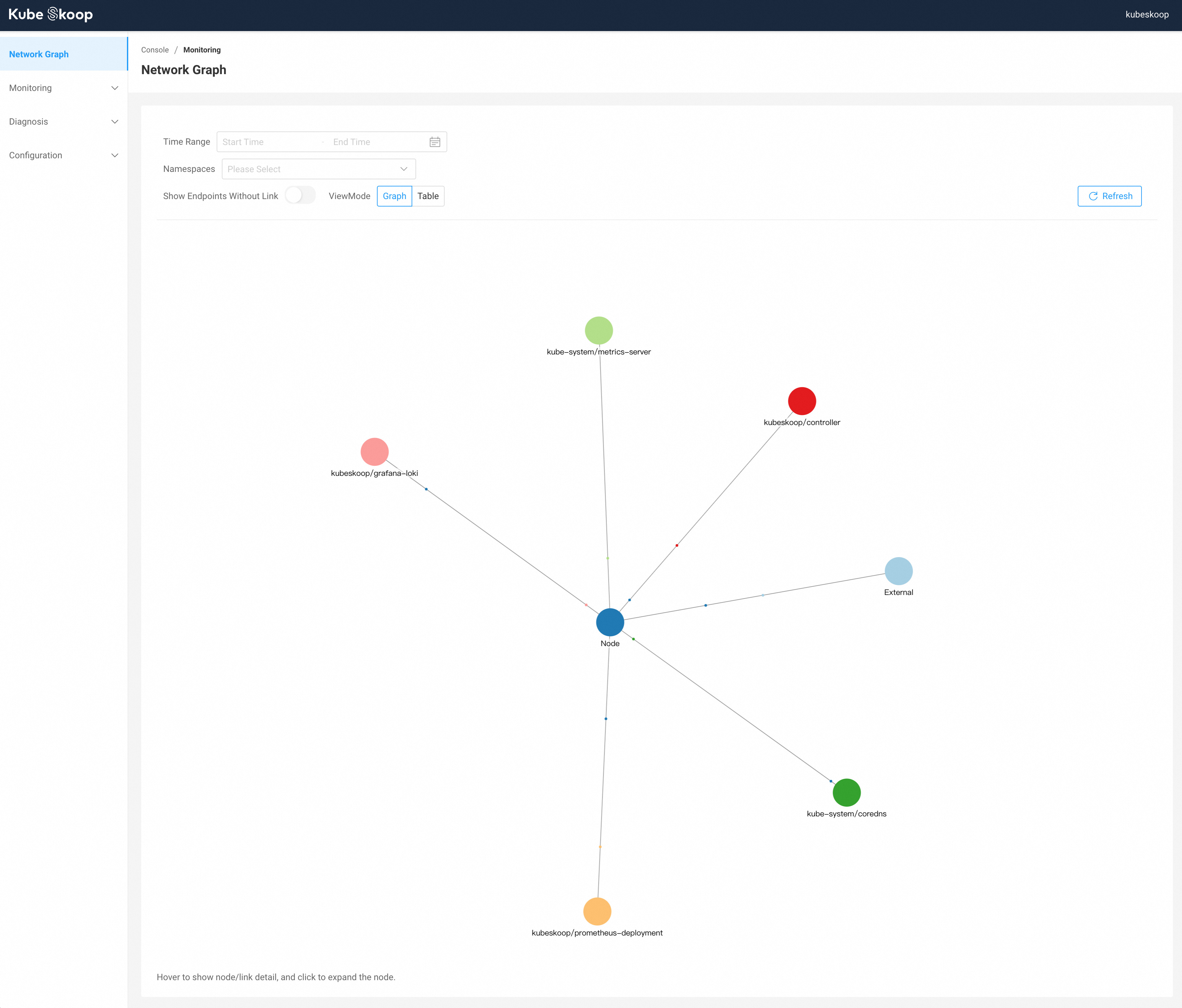
Congratulations! You have successfully installed KubeSkoop. For more features of the console, see Web Console.